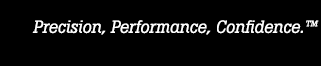- Other Fluke companies:
- Fluke
- Fluke Biomedical
- Fluke Networks
- Fluke Process Instruments
4 questions to ask when selecting calibration asset management software
Whether you run a calibration laboratory or another kind of facility, keeping your assets organized, maintaining crucial information about the models, and knowing the maintenance and calibration history are paramount to running smoothly. That’s where calibration asset management software comes in. Calibration labs need more robust information stored about when and how to calibrate each asset. That’s where Fluke Calibration’s asset management software helps.

Why do you need calibration asset management?
In order to maintain and efficiently process data that’s relevant to your assets’ calibration, having asset management software is crucial. For example, in a cal lab, the right asset management software can help you manage the process from intake through asset calibration, continuing on through billing, then housing that information for future calibrations—all in one place.
A couple large advantages many companies who use asset management software see are both quality control and quality assurance. Maintaining the data around assets means the knowledge around when an asset was last calibrated and how the calibration was verified can easily be pulled and validated.
4 things to look for
Fluke Calibration offers multiple different levels of equipment calibration software; picking the right one for your needs is difficult. There are four pieces to the software, but you’ll want to speak with a calibration software expert to be sure your software suite is customized for you.
- MET/TEAM is software built for metrology, by metrologists for managing calibration assets and a workflow through the laboratory setting.
- MET/CAL is engineered to automate and manage your calibration workflow.
- MET/CONNECT is an integration for your MET/CAL software to unlock workflow automation in your lab.
- MET/Support Gold is an annual membership program that offers direct access to technical experts, the most up-to-date software, and access to a large library of procedures. It pairs with MET/CAL and MET/TEAM.
Fluke Calibration software experts look for four things to help tailor your software to your needs.
1. What is the asset management workload?
Asset management is the first area that needs to be figured out. The workload base will change what kind of calibration asset management software is best for your needs. You’ll want to look into how many instruments are coming in and out of your lab, or are managed within the software. You’ll also want to know how many technicians are going to need to be working within or using the software at the same time. Along with those considerations, it’s important to figure out your accreditation needs and what types of disciplines you are going to represent in the product.
2. What kind of reporting do you need?
The reporting needs are often based on the type of entity you’re working in. It’s important to know whether you need to be able to record specific settings and measurements returned during a calibration to verify, or the software needs to help with workload reporting and housing all of the data needs for the assets. With Fluke Calibration’s asset management software, workload reporting can be thought of ahead of time and put in place at the beginning. Not having to adjust it makes for a very swift transition, less error, and more efficiency with the product.
A Fluke Calibration software expert can help you figure out what pieces are needed to offer you the reporting tools you need to complete the job appropriately.
3. What recall information do you need to have access to?
Asset recall information also needs to be addressed. There are many questions that go into this aspect of instrument calibration management software, because you have to know your workflow in order to set up the software that will track the right information about the assets in the most useful way for you.
- What is the calibration schedule format?
- What kind of customers/assets do you work with?
- How do you receive and return assets? (mail, pick up, inter-office, etc.)
- What’s the process when a new asset is introduced?
- What’s the history of the device?
4. What automated procedures do you need?
With product automation, you can really streamline how long it takes to calibrate an asset. It gives you the ability to calibrate, validate, verify, and adjust an asset much quicker than by hand, which can lower overhead or increase productivity. But not all facilities need this kind of software for their use. Again, we recommend that you contact a Fluke Calibration software expert to discuss your specific needs.
Keep learning
- MET/TEAM How To Videos
- MET/CAL Plus Calibration Management Software Resource Center
- MET/CONNECT version 1.0.0 and MET/CAL version 10.0.0 Trial Software
Get help
- Home
- Products
- New Products
- Electrical Calibration
- RF Calibration
- Data Acquisition and Test Equipment
- Temperature Calibration
- Humidity Calibration
- Pressure Calibration
- Flow Calibration
- Process Calibration Tools
- Calibration Software
- Service and Support
- All Calibration Instruments
- Handheld Test Tools
- Purchase Info
- News
- Training and Events
- Literature and Education
- Service and Support
- About Us