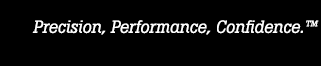- Other Fluke companies:
- Fluke
- Fluke Biomedical
- Fluke Networks
- Fluke Process Instruments
IR Configuration Utility
- I created a custom configuration using the IR Configuration Utility. Do I have to create the configuration again on each computer the software is installed on?
- The IR Configuration Utility won't let me upload more than 8 configurations to the instrument. What's wrong?
- I want to adjust the settings of a default configuration. Is that possible?
Questions and Answers
Q. I created a custom configuration using the IR Configuration Utility. Do I have to create the configuration again on each computer the software is installed on?
A. No. The IR Configuration Utility includes an export feature that will allow you to save the information for custom configurations to a file. Other installations of the software can then import the configuration information from the file.
Q. The IR Configuration Utility won't let me upload more than 8 configurations to the instrument. What's wrong?
A. The 4180 and 4181 Precision Infrared Calibrators store a maximum of eight configurations in memory. The software will let you store all the configurations that you need to. You can then upload to the calibrator the configurations that you need at that time.
Q. I want to adjust the settings of a default configuration. Is that possible?
A. While default configurations can't be edited, the IR Configuration Utility does have a feature that allows you to clone a configuration. This copy of the configuration is editable and will allow you to make the adjustments you would like.
- Home
- Products
- New Products
- Electrical Calibration
- RF Calibration
- Data Acquisition and Test Equipment
- Temperature Calibration
- Humidity Calibration
- Pressure Calibration
- Flow Calibration
- Process Calibration Tools
- Calibration Software
- Service and Support
- All Calibration Instruments
- Handheld Test Tools
- Purchase Info
- News
- Training and Events
- Literature and Education
- Service and Support
- About Us