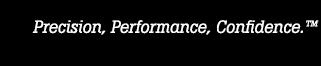- Other Fluke companies:
- Fluke
- Fluke Biomedical
- Fluke Networks
- Fluke Process Instruments
Using MET/TEMP II with MET/TRACK
- What is required to interface MET/TEMP II with MET/TRACK?
- Can I still use MET/TEMP II as a stand-alone system?
- Why doesn't MET/TEMP II work with prior versions of MET/TRACK?
- How can I obtain a license to activate the link to MET/TRACK?
- To what extent does MET/TEMP II interface with the MET/TRACK database?
- Why can't MET/TEMP II locate an asset in the MET/TRACK database?
- Does MET/TEMP II support exporting data to a customized MET/TRACK database?
Questions and Answers
Q. What is required to interface MET/TEMP II with MET/TRACK?
A. MET/TEMP II can interface with the MET/TRACK database. However, MET/TEMP II can still be used as a stand-alone system. In order to activate the link to the MET/TRACK database, the following requirements must be met:
- You must be using MET/TRACK v7.01 or later (to interface with v7.2 SP3, download and install the latest release of MET/TEMP II v4.4 (build 201 or later) )
- You should download and install the latest MET/TRACK Service Pack
- You must purchase and apply a MET/TEMP II license to your MET/TRACK database using the MET/TRACK application
- You must be running Windows® 98 or later; MET/TRACK v7 cannot be installed on Windows® 95
- MET/TEMP II must be installed on a computer that has the MET/TRACK v7 client installed
Q. Can I still use MET/TEMP II as a stand-alone system?
A. Yes. The link to the MET/TRACK database is optional and can only be used if an optional license is purchased. This link can be enabled or disabled anytime you wish by simply changing a default setting in MET/TEMP II and restarting the software.
Q. Why doesn't MET/TEMP II work with prior versions of MET/TRACK?
A. There are may reasons why MET/TEMP II will not work with prior versions of MET/TRACK (v6.11 or earlier). The primary reason is that one of the tables that MET/TEMP II writes calibration data to did not exist in prior versions.
Q. How can I obtain a license to activate the link to MET/TRACK?
A. A license can be purchased from Hart Application Specialists at any time. You do not need to purchase a license at the time you purchase MET/TEMP II. Once you receive the license diskette, simply run the MET/TRACK application and apply the license to your system. Then run MET/TEMP II and login to the MET/TRACK database when prompted.
Q. To what extent does MET/TEMP II interface with the MET/TRACK database?
A. When the link to the MET/TRACK database is activated, a login prompt is displayed every time you run MET/TEMP II (although MET/TEMP II can be configured to login automatically). You are required to enter your MET/TRACK login user ID and password. Once you are logged into the MET/TRACK database, you will notice that, as you configure test equipment and UUTs, the MT asset number box appears on all of the dialogs. Your MET/TRACK database MUST contain inventory records (and calibration records, where applicable) for all instruments that MET/TEMP II uses and for all UUTs that MET/TEMP II calibrates! When you select or enter the model, serial number and manufacturer information for an instrument, MET/TEMP II will query the MET/TRACK database to locate an inventory record for that instrument. If found, the asset number is filled in. Otherwise, MET/TEMP II indicates it could not locate an inventory record based on the information supplied. You will not be permitted to start a test until MET/TEMP II successfully locates inventory and calibration records (as applicable) for all instruments and UUTs. Once a calibration is complete, the calibration data can be exported to the MET/TRACK database. Doing this creates a new calibration summary record for all UUTs and writes the calibration data, including coefficients (if calculated) to the database. There are many user configurable settings to allow you to control how and when calibration data is exported to the MET/TRACK database.
Q. Why can't MET/TEMP II locate an asset in the MET/TRACK database?
A. In order for MET/TEMP II to successfully locate an asset in the MET/TRACK database, three pieces of information are required: model, serial number, and manufacturer. THE VALUES OF EACH OF THESE FIELDS IN MET/TEMP II MUST MATCH THE VALUES OF THESE FIELDS IN THE MET/TRACK DATABASE EXACTLY with the exception of case (i.e. "Hart Scientific" and "HART SCIENTIFIC" are considered a match). Because MET/TEMP II does not allow the manufacturer field to be changed for most test equipment, you may be required to modify the manufacturer information for an asset in the MET/TRACK database to achieve an exact match. Double-check your entries to make sure they are correct.
Q. Does MET/TEMP II support exporting data to a customized MET/TRACK database?
A. The latest release of MET/TEMP II has a vastly improved interface with the MET/TRACK database. New features include automatic login, support for customized databases and the ability to map exported data to specific database fields. A PDF document is included with the installation that details the use of and settings related to these new features.
- Home
- Products
- New Products
- Electrical Calibration
- RF Calibration
- Data Acquisition and Test Equipment
- Temperature Calibration
- Humidity Calibration
- Pressure Calibration
- Flow Calibration
- Process Calibration Tools
- Calibration Software
- Service and Support
- All Calibration Instruments
- Handheld Test Tools
- Purchase Info
- News
- Training and Events
- Literature and Education
- Service and Support
- About Us