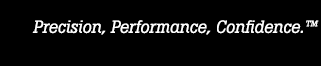- Other Fluke companies:
- Fluke
- Fluke Biomedical
- Fluke Networks
- Fluke Process Instruments
Three Surprising Features of the 8588A Reference Multimeter

Fluke Calibration’s two newest bench multimeters, the 8588A Reference Multimeter and 8558A 8.5-Digit Multimeter, aren’t just improved versions of their predecessor, the 8508A Reference Multimeter. Yes, the two new long-scale DMMs are faster and more accurate than the 8508A. But they are more than that, and I’d like to share a few of the new features that you might be surprised – and, I hope, delighted -- to see.
1. Digitizing, with emulation
I recently met with a customer for a demo of the 8588A. The customer is an expert MET/CAL™ Calibration Management Software procedure writer, and he was using a competitor’s DMM to do some digitizing on a square waveform. Unbeknownst to me, he ran a bunch of tests on his DMM before I arrived. He hooked up the 8558A, put it into a mode that emulated his DMM, and was able to get as good or better readings with less standard deviation than he did with his own hardware. He got more readings per waveform than he expected, with better accuracy, all without changing his procedure code. The key to this is that the 8588A and 8558A both have two analog-to-digital-signal converters, and the digitizing SAR (Successive Approximation Register) on both models giving 5-mega-samples/sec readings at 18 bits resolution and 20 MHz.
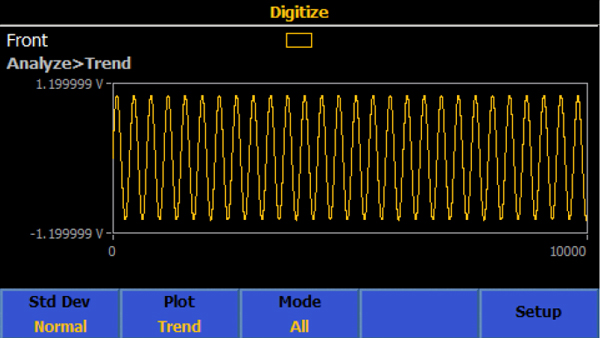
2. Characterizing non-repetitive waveforms
Many users of long-scale DMMs are familiar with digitizing. The 8588A and 8558A can both digitize, but one of the differentiators is that our products can characterize non-repetitive waveforms. Rather than build a waveform with successive scans and showing the user an average, the 8588A and 8558A have the speed to take multiple readings across a single waveform. This can be very helpful if you are taking readings of an organic signal, such as for biomedical applications. Also, in power and energy, if you’re looking for anomalies and you need to see them in real time, capturing non-repetitive waveforms is a great feature.

3. Visual Connection Management™ light-up terminals
The 8588A and 8558A light up the terminals they use for the current procedure, so you’ll know exactly where to insert your cables. For example, if you want to perform a two-wire ohm measurement, the two terminals that you should connect to will light up. If you’re using the guard function, that terminal will light up.
It’s a good reminder for people who are in a hurry or not familiar with the product. They might be using it in an automated form, or maybe the diagram they’re working from isn’t clear. The lights are going to show them the correct way to connect it.
Keep learning
8588A Reference Multimeter Introduction Video
Why Switch from the 8508A to the 8588A Reference Multimeter?
Related products
Get Help
Get a free product consultation

- Home
- Products
- New Products
- Electrical Calibration
- RF Calibration
- Data Acquisition and Test Equipment
- Temperature Calibration
- Humidity Calibration
- Pressure Calibration
- Flow Calibration
- Process Calibration Tools
- Calibration Software
- Service and Support
- All Calibration Instruments
- Handheld Test Tools
- Purchase Info
- News
- Training and Events
- Literature and Education
- Service and Support
- About Us