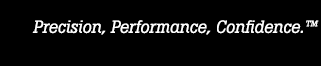- Other Fluke companies:
- Fluke
- Fluke Biomedical
- Fluke Networks
- Fluke Process Instruments
2271A Industrial Pressure Calibrator Introduction Video
The Fluke Calibration 2271A Industrial Pressure Calibrator provides a complete, automated solution for calibrating a wide variety of pressure gauges and sensors. This video introduces the 2271A and demonstrates how easy it is to use.
Transcript
2271A Industrial Pressure Calibrator
The complete pneumatic pressure calibrator that grows along with your workload
The Fluke Calibration 2271A Industrial Pressure Calibrator is a complete solution for calibrating and testing pressure gauges, transmitters, and switches. Its modular design enables it to cover a wide range of pressures. And the built-in Electrical Measurement Module, with its HART communication capabilities, makes calibrating pressure transmitters simple and easy.
The 2271A can be installed on any flat, sturdy work surface. Simply connect to a regulated supply pressure to begin controlling pressure.
The 2271A uses Fluke Calibration PM200 modules to measure pressure. With over 20 ranges to choose from, you can use the 2271A from vacuum to 20 MPa, or 3000 psi.
Modules are easy to install. Simply slide a module into one of the two available slots. Then turn the torque-limiting knob until it clicks.
To test a pressure gauge, connect it to one of the two vertical test ports on top of the 2271A. The 2271A comes with a number of adaptors to connect to common NPT, BSP and metric sizes.
Select the appropriate adapter for the gauge being tested. The adaptors seal on an o-ring, so no PTFE tape or tools are required.
Next, attach the adaptor and gauge to the test port. The test port swivels, making it easy to ensure that the gauge faces forward.
When testing an analog gauge, you can easily jog the pressure by using the rotary wheel on the front panel.
The electrical measurement module, or EMM, measures the output of the device under test, or communicates to devices that support HART communication.
To use the EMM, connect the device under test and press the ma/VDC button. You can then select between measuring current and voltage…and also toggle the 24 Volt loop power on and off.
HART communication is very similar. Connect the Device Under Test to the EMM and press the HART button. The 2271A recognizes the device and allows you to trim and re-range it.
Contamination can be a major issue if you are calibrating and testing devices that have been used in the field.
This contamination can cause problems, including damage to your equipment or other devices.
To protect your equipment, you can use the 2271A with the optional Contamination Prevention system, or CPS.
Simply connect the CPS to the test port and electronically to the valve driver connection in the back of the 2271A. The 2271A will now use the CPS to control down in pressure, protecting the 2271A by having unidirectional flow away from the controller as well as a built-in gravity trap and dual stage filter system.
- Simple setup and simple usage is the key to efficient calibration and testing of pressure gauges, transmitters and switches.
- The Fluke Calibration 2271A Industrial Pressure Calibrator is the complete solution.
- For more information, visit www.flukecal.com.
Keep learning
Calculating Uncertainty When Using a Modular Pressure Controller
Related products
2271A Industrial Pressure Calibrator
COMPASS® for Pressure Software
Get Help
Speak with a pressure calibration product expert about your equipment needs
- Home
- Products
- New Products
- Electrical Calibration
- RF Calibration
- Data Acquisition and Test Equipment
- Temperature Calibration
- Humidity Calibration
- Pressure Calibration
- Flow Calibration
- Process Calibration Tools
- Calibration Software
- Service and Support
- All Calibration Instruments
- Handheld Test Tools
- Purchase Info
- News
- Training and Events
- Literature and Education
- Service and Support
- About Us